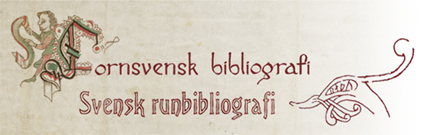Technical search help
Keywords are automatically truncated to the right. E.g. a search on Vadstena also makes finds on Vadstenabröder and Vadstenasystrar.
Quotation marks (”) are used for exact searches. For example, the search on ”Vadstena kloster” will only give finds that contain that exact phrase, whereas a search on Vadstena kloster (without quotation marks) can give finds where both Vadstena and kloster are initial elements in combinations and where one or more other words separate the two keywords (e.g. Vadstenasystrarna och klosterbiblioteket).
Quotation marks (") are also used to give (Boolean and other) operators their common usage meaning (these are FIND, AND, OR, NOT, GT, LT, EQ, NE, GE, LE, TO).
The Boolean operator AND is automatic.
The Boolean operators AND, OR and NOT can be used to combine or delimit keywords. E.g. a search on Vadstena Alvastra (or Vadstena AND Alvastra) will make finds containing both names. A search on Vadstena OR Alvastra will make finds containing either name. A search on Vadstena NOT Alvastra will make finds containing Vadstena but not Alvastra.
A question mark (?) is used to mask an unknown number of characters in a search. E.g. a search on johan?on will find Johanson, Johansson, Johannison and Johannisson.
A question mark (?) is also used for left truncation. E.g. a search on ?bibliotek will find both klosterbibliotek and universitetsbibliotek
The symbol # is used to mask for one character in a search. Several # characters mask an exact number of characters. E.g. a search on V#stergötland will find both Västergötland och Vestergötland, and a search on Lind##ist will find Lindkvist, Lindqvist and Lindquist.
Year
> later than the given year
>= given year or later
< earlier than the given year
<= given year or earlier
Index
When you start typing a word in a search field, a list will appear of all the words beginning in that way that can be searched in the current field. Select from the list, or continue typing.
Search history
Can be used to combine the results of a previous search to provide more restricted results.
Word order and separation operators
An exclamation mark (!) can be used to specify the exact word order and a given maximum distance between words in the search. E.g. a search on Vadstena !2 kloster makes finds where Vadstena occurs not more than two words before kloster.
The percent symbol (%) can be used to specify free word order but a given maximum distance between words in the search. E.g. a search on Vadstena %2 kloster makes finds where Vadstena occurs not more than two words before or after kloster.